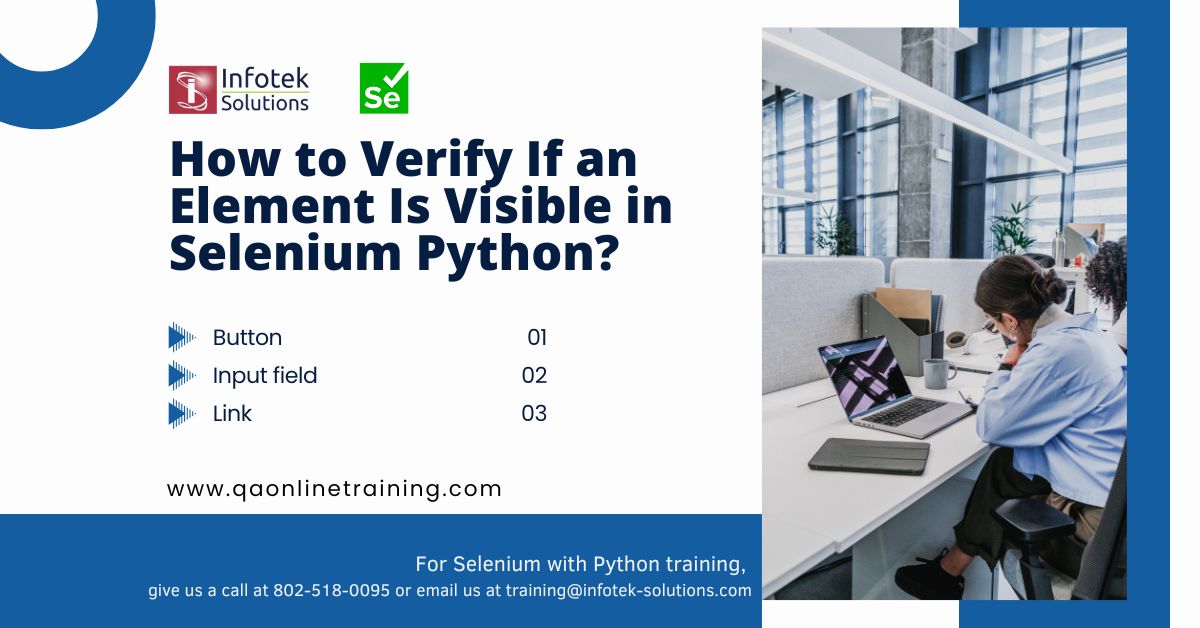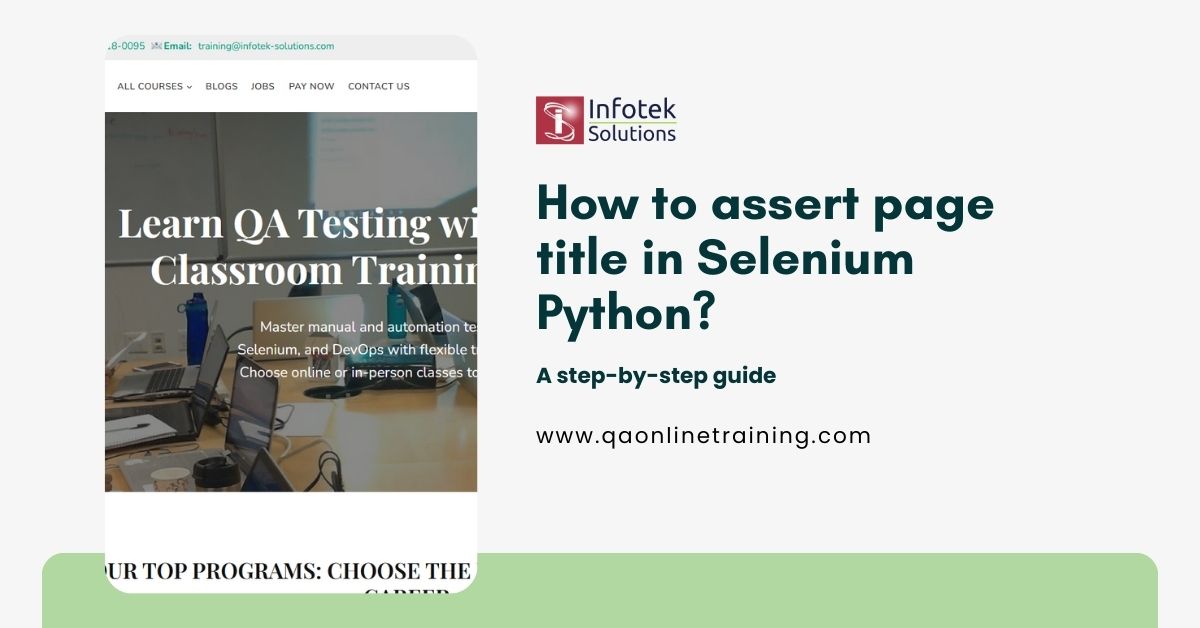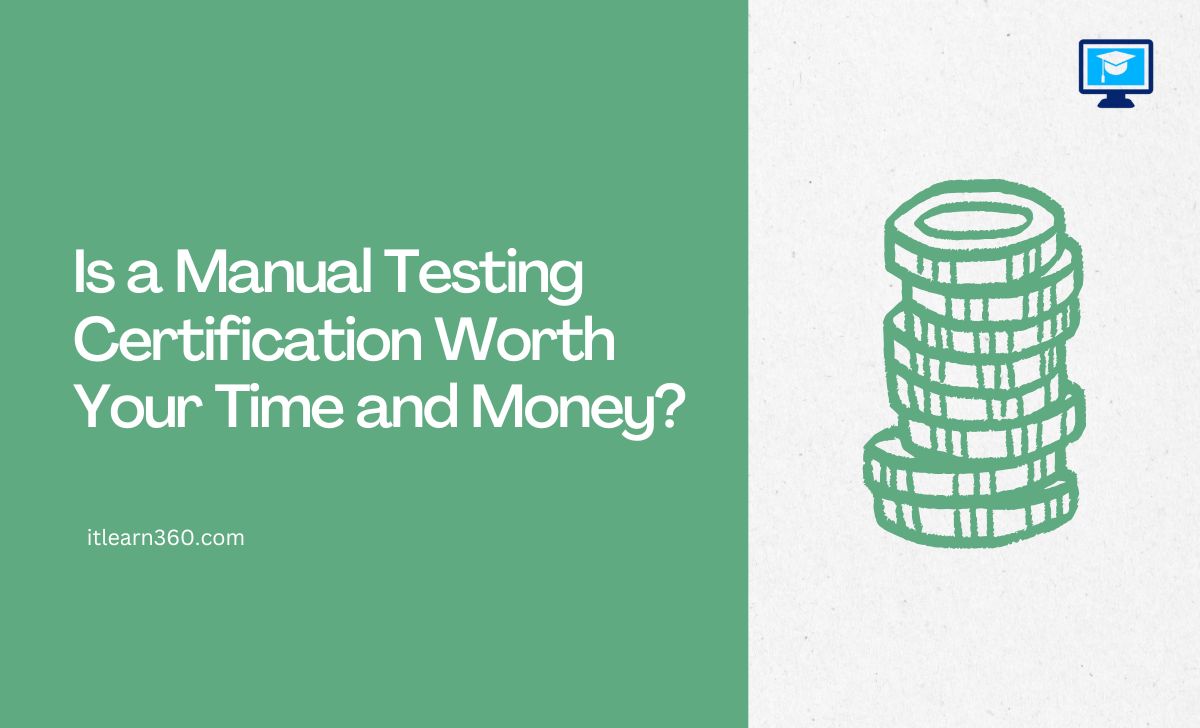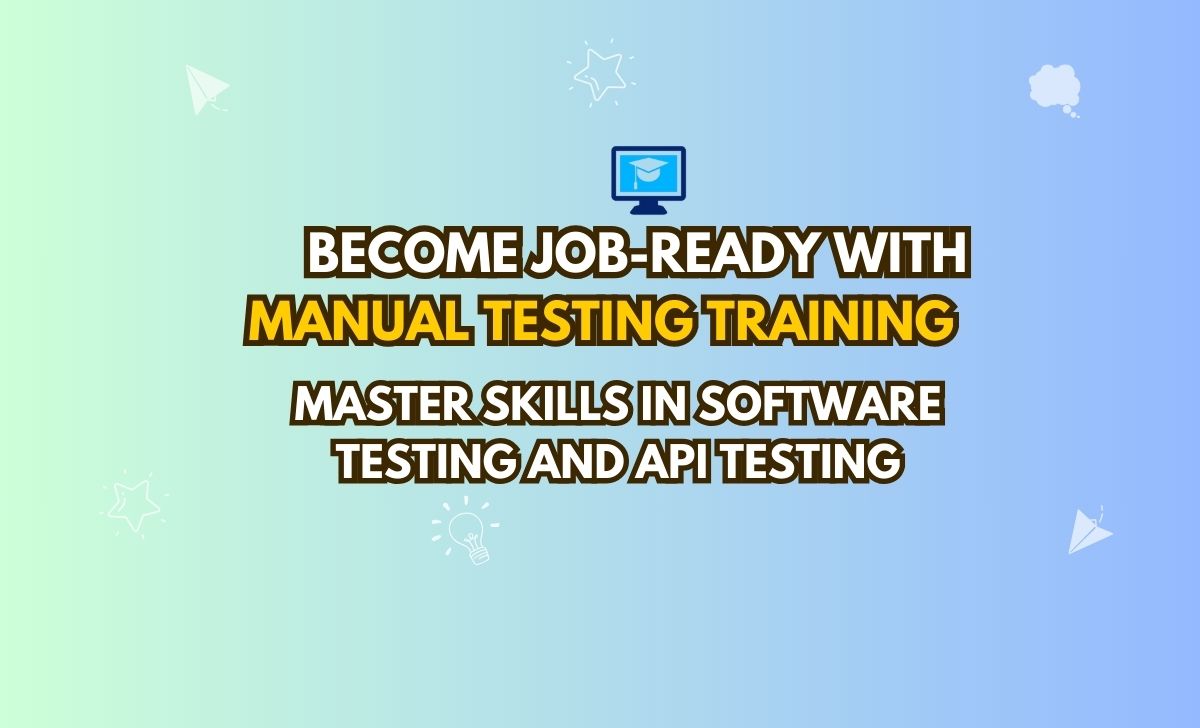DevOps tools are designed to solve specific challenges across the software development lifecycle. It’s crucial to understand which tools fit which use cases to succeed as a DevOps professional. This article provides an overview of key DevOps tools based on their real-world applications, which will help you select the right solutions for your projects.
1. Continuous Integration/Continuous Deployment (CI/CD)
CI/CD tools help developers build, test, and deploy applications.
- Jenkins: Automates the entire CI/CD pipeline, from building code to deployment.
- Use Case: A large enterprise with diverse tech stacks can automate testing and deployments.
- GitLab CI/CD: Provides an integrated solution for version control and CI/CD pipelines.
- Use Case: Ideal for small-to-medium teams seeking all-in-one Git and CI/CD integration.
- CircleCI: Cloud-based CI/CD tool for quick and simple pipeline setups.
- Use Case: Startups needing rapid deployment without server maintenance.
2. Infrastructure as Code (IaC)
IaC tools help set up and manage infrastructure automatically, so it stays the same and can be expanded.
- Terraform: A declarative tool for provisioning cloud and on-premises resources.
- Use Case: Multi-cloud deployments requiring consistent configurations.
- Ansible: Agentless tool for configuration management and application deployment.
- Use Case: Automating repetitive configuration tasks across hundreds of servers.
- Chef/Puppet: Traditional tools for managing server configurations at scale.
- Use Case: Ensuring compliance and consistency in enterprise data centers.
3. Containerization and Orchestration
Containers enable consistent application environments, while orchestration tools manage them at scale.
- Docker: Packages applications and their dependencies into lightweight containers.
- Use Case: Developers ensuring seamless application performance across development, staging, and production.
- Kubernetes: Automates deployment, scaling, and management of containerized applications.
- Use Case: Managing complex microservices architecture in cloud-native applications.
4. Monitoring and Logging
Monitoring tools provide visibility into system performance, while logging tools aggregate and analyze log data.
- Prometheus: Collects and stores metrics for real-time monitoring.
- Use Case: Observing CPU and memory usage across a Kubernetes cluster.
- Grafana: Creates dashboards to visualize metrics from tools like Prometheus.
- Use Case: Building executive dashboards to track system health.
- ELK Stack (Elasticsearch, Logstash, Kibana): Analyzes and visualizes logs from various systems.
- Use Case: Aggregating and searching through logs for quick troubleshooting.
5. Cloud Management and Deployment
Cloud platforms offer on-demand infrastructure and services to host and manage applications.
- AWS: Offers a full suite of services, from compute to storage and databases.
- Use Case: Scaling applications globally with tools like EC2, S3, and Lambda.
- Azure: Integrates DevOps workflows with native tools like Azure DevOps and Resource Manager (ARM).
- Use Case: Enterprises with a Microsoft ecosystem integrating cloud and on-premises resources.
- Google Cloud Platform (GCP): Known for Kubernetes Engine and advanced AI/ML services.
- Use Case: Running containerized applications on Kubernetes with high availability.
6. Security and Compliance
Security tools ensure vulnerabilities are detected and compliance is maintained across the development pipeline.
- Vault (HashiCorp): Manages secrets, tokens, and credentials securely.
- Use Case: Protecting API keys and sensitive data in a CI/CD pipeline.
- Snyk: Scans codebases for vulnerabilities and provides recommendations.
- Use Case: Embedding security checks into the development process for compliance with DevSecOps.
7. Collaboration and Project Management
Collaboration tools enable better communication and more efficient project management.
- Jira: Manages project workflows and tracks issues.
- Use Case: Agile teams managing sprints and backlogs.
- Slack/MS Teams: Facilitates team communication with integration for alerts and incident management.
- Use Case: DevOps teams collaborating during incident resolution.
Conclusion
When you understand the use cases of key DevOps tools, you will be able to select the right solutions to address specific challenges in your workflows. Mastering these tools will not only improve your productivity, but will also position you as a valuable asset to any DevOps team.