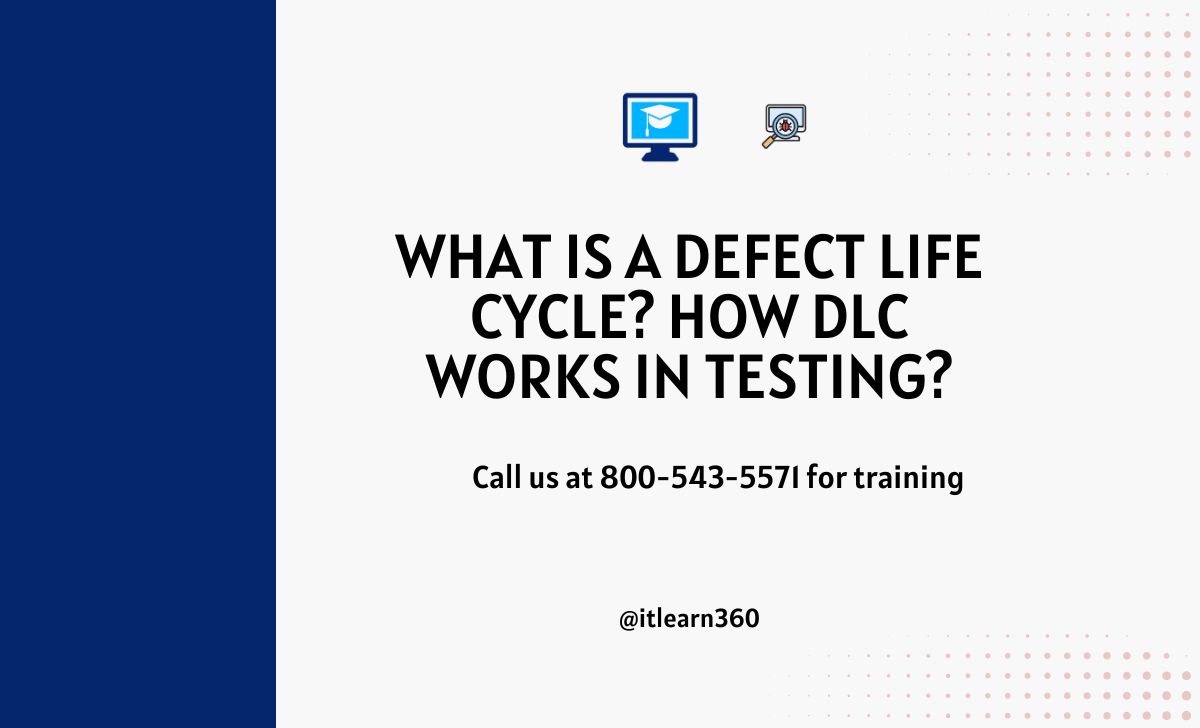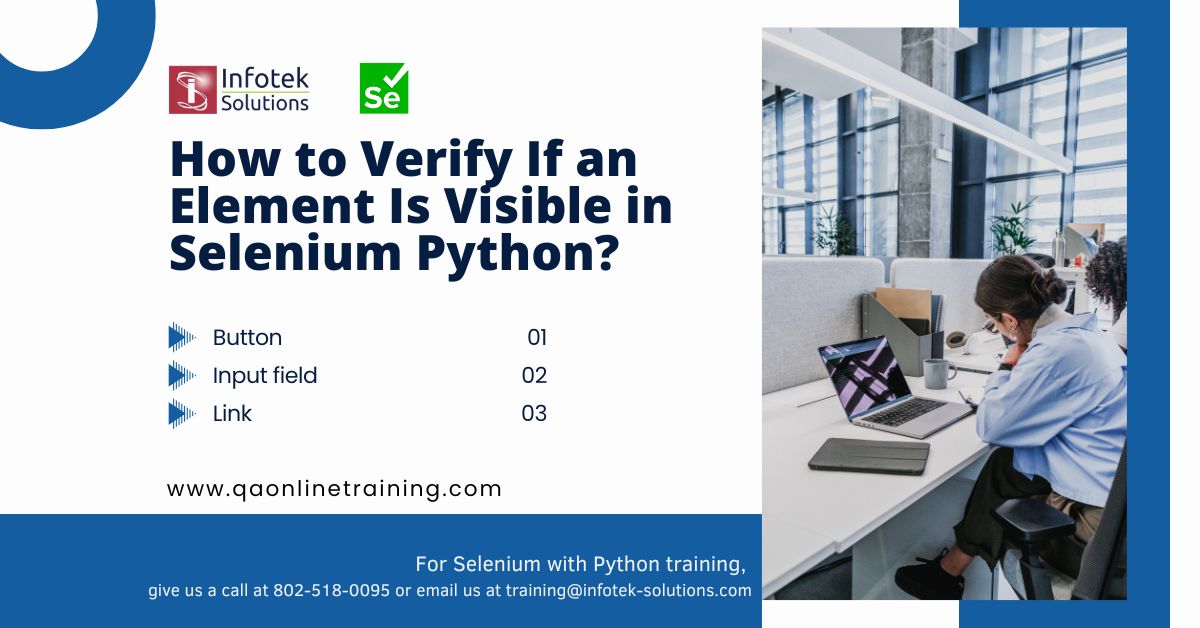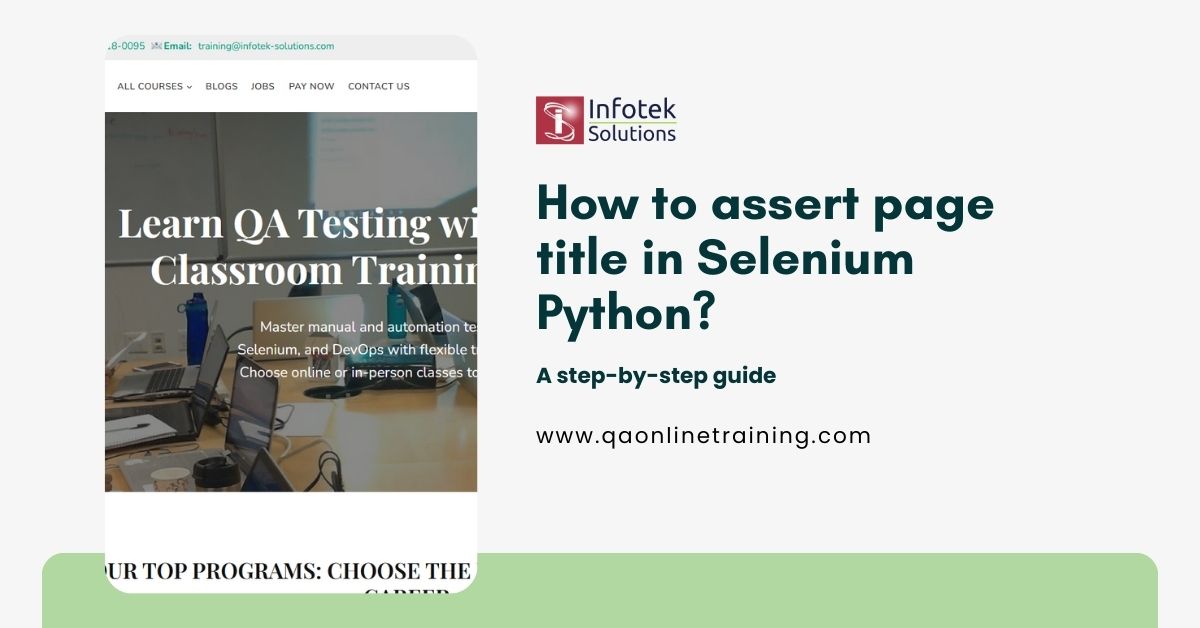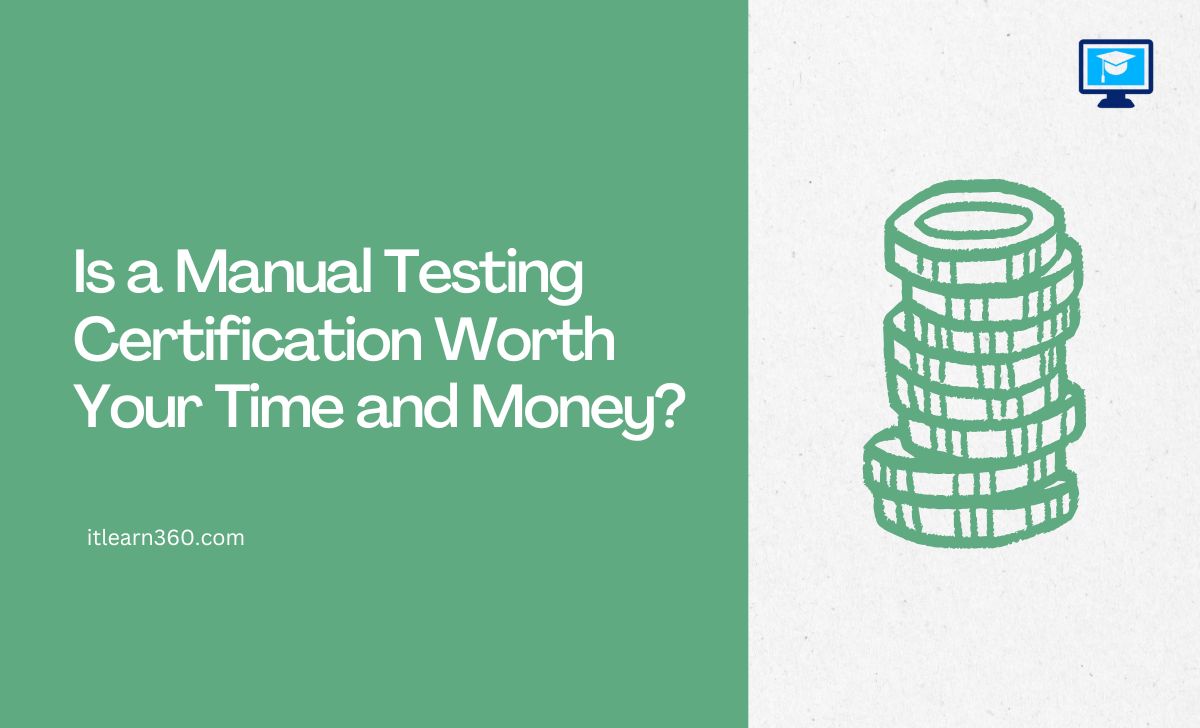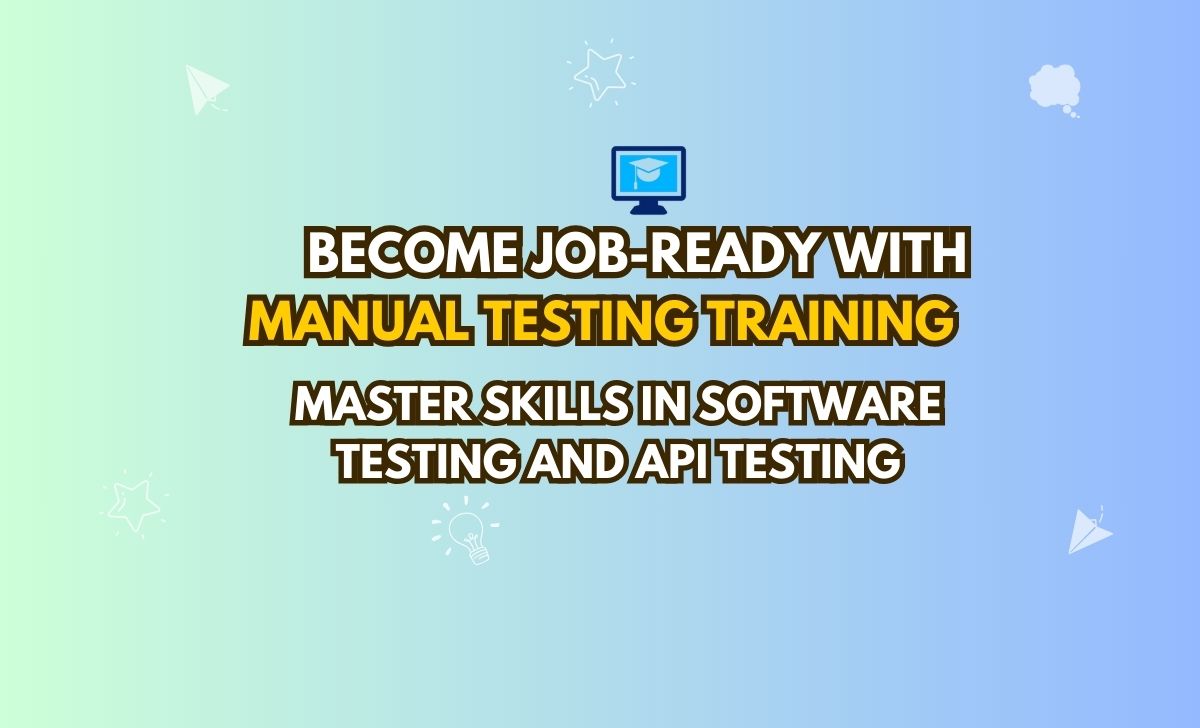Introduction: A Fun Takes on Defects
One day, you host a dinner party for your friends at your home. Something bad happened just before your friends arrived, and you noticed the sink was leaking. You report the matter to your spouse (New). Your spouse called the handyman and assigned the job to him (Assigned). The handyman opens the toolbox (Open), repairs the leak (Fixed), and you verify whether it has been effectively repaired (Retest). If the fix works, you close the case and enjoy your party (Closed). If a handyman missed a spot, you call them back (Reopened)
This simple but true scenario is similar to the Defect Life Cycle (DLC) in software testing. Just like fixing a leaky sink, every problem with software goes through different stages before being fixed. Let’s talk about these stages with simple examples.
Key Stages of the Defect Life Cycle with Fun Examples
1. New
When a tester discovers a bug, it is reported as a new bug.
Example: It is similar to spotting a spill in the kitchen and yelling, “Someone clean this up!” This issue is new and requires immediate attention.
2. Assigned
The defect has been assigned to a developer for fixing.
Example: Imagine a parent who tells their children to take out the trash and wash the dishes. Someone is now accountable for resolving the matter.
3. Open
The developer accepts the defect and starts work.
Example: It’s like opening your laptop to reply to emails that are late. There is a bug that needs to be fixed.
4. Fixed
The developer implements a solution for this issue.
Example: It is like a plumber fixing a broken sink. Once the work is done, they inform you it’s ready for use.
5. Retest
The tester verifies whether the defect has been resolved.
Example: Like tasting soup after adding more salt to it, you need to verify it’s just right before serving it to guests.
6. Closed
If the defect is fixed and no longer an issue, the defect is marked as “Closed.”
Example: Like high-fiving plumber after they finally fix the sink. The job has been done.
7. Reopened
If the defect shows up again, it’s sent back to the developer.
Example:
It’s like telling the plumber that the sink is still dripping. Fix it again. We are back at square one.
Let’s take a look at the complete Defect life cycle
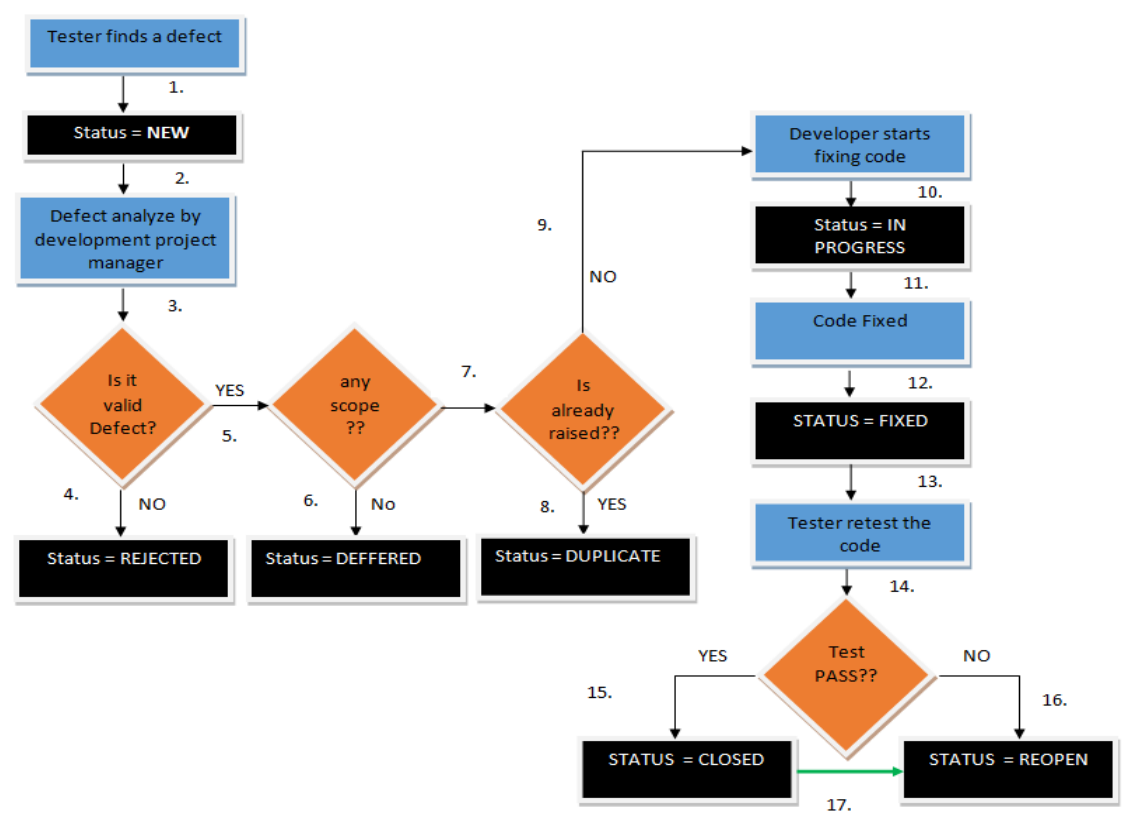
Take a look at the graphic representation of the Defect Life cycle.
Stage 1. If the tester finds that the actual and expected results do not match, then a defect will occur. The status of the defect has been changed to new status.
Stage 2. The defect will be assigned to the development project manager.
Stage 3. He’ll check to see if it’s a genuine flaw or not.
Stage 4. Consider that you are testing a flight reservation application, the only valid password is mercury to login. However, when you test the application for a random password, it will cause a logon failure and report it as a defect. These problems are marked as REJECTED because the app gives a message if a password is wrong.
Stage 5. If not, check to see if the defect is within scope.
Stage 6. The e-learning app is experiencing an issue with email functionality, but it is not part of the current release. Such defects are DEFERRED (postponed – will be counted in future release).
Stage 7. The manager checks if a similar defect was raised earlier.
Stage 8. If a defect was raised earlier, it will be marked as duplicate and will be given the status of duplicate.
Stage 9. If the defect is not found to be a duplicate, then it is assigned to the developer who will fix it.
Stage 10. At this stage, a defect is assigned and the developer is working on it. Once a defect is assigned, it will be assigned an IN PROGRESS status.
Stage 11. The developer is working to resolve this issue.
Stage 12. When the code is fixed. The defect is assigned a fixed status.
Stage 13. During the next process, the tester will re-test the functionality.
Stage 14. Testers will decide if the test passes or not.
Stage 15. If the test case passes, the defect will be assigned a closed status.
Stage 16. However, if the test cases again fail, the defect will be reopened and assigned to the developer.
Stage 17. Consider a situation where, during the first release of e-learning app, a defect occurred during the testing of email functionality that was fixed by the developer, and was assigned a status closed. During the second upgrade release, the same defect (the email one) came back up again. In these cases, a closed defect will be REOPENED.
The importance of understanding the DLC for testers
- Improves Efficiency: Knowing the DLC helps testers track and manage bugs effectively.
- Enhances Team Collaboration: Clear defect tracking ensures developers and testers work seamlessly.
- Delivers Quality Software: Identifying and resolving bugs systematically results in happy end-users.
Understanding the DLC helps you deal with real-world problems, whether they are manual or automated.
Structured Training: The Key to Mastering the DLC
Learning the Defect Life Cycle through structured training provides you with:
- Hands-on experience in defect management tools like JIRA.
- Real-world scenarios to practice handling defects.
- Insights into industry best practices for defect reporting and tracking.
With courses tailored for beginners, you’ll gain the confidence and skills to excel in the testing industry.
Call-to-Action: Ready to Take the First Step?
Curious about how to start your testing career or upgrade your skills? Explore our Manual Testing and Automation Testing training programs. Learn the Defect Life Cycle and much more with hands-on projects, real-world tools, and expert guidance. Kickstart your testing journey today!
https://www.itlearn360.com/career-paths/master-of-software-testing-roadmap-to-a-successful-tester