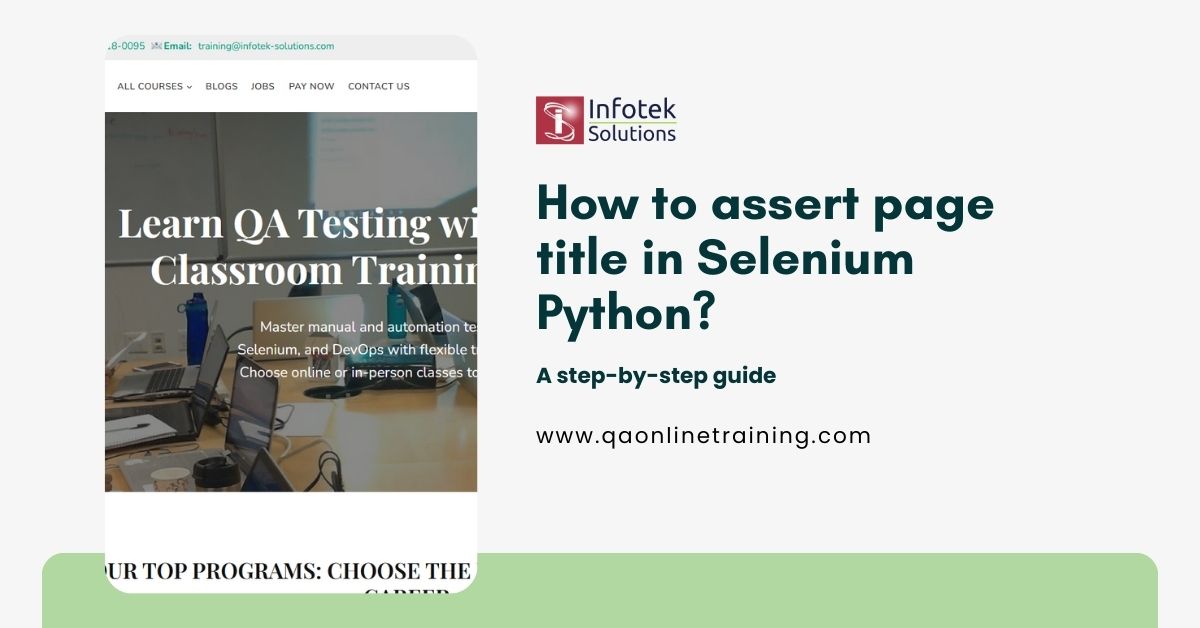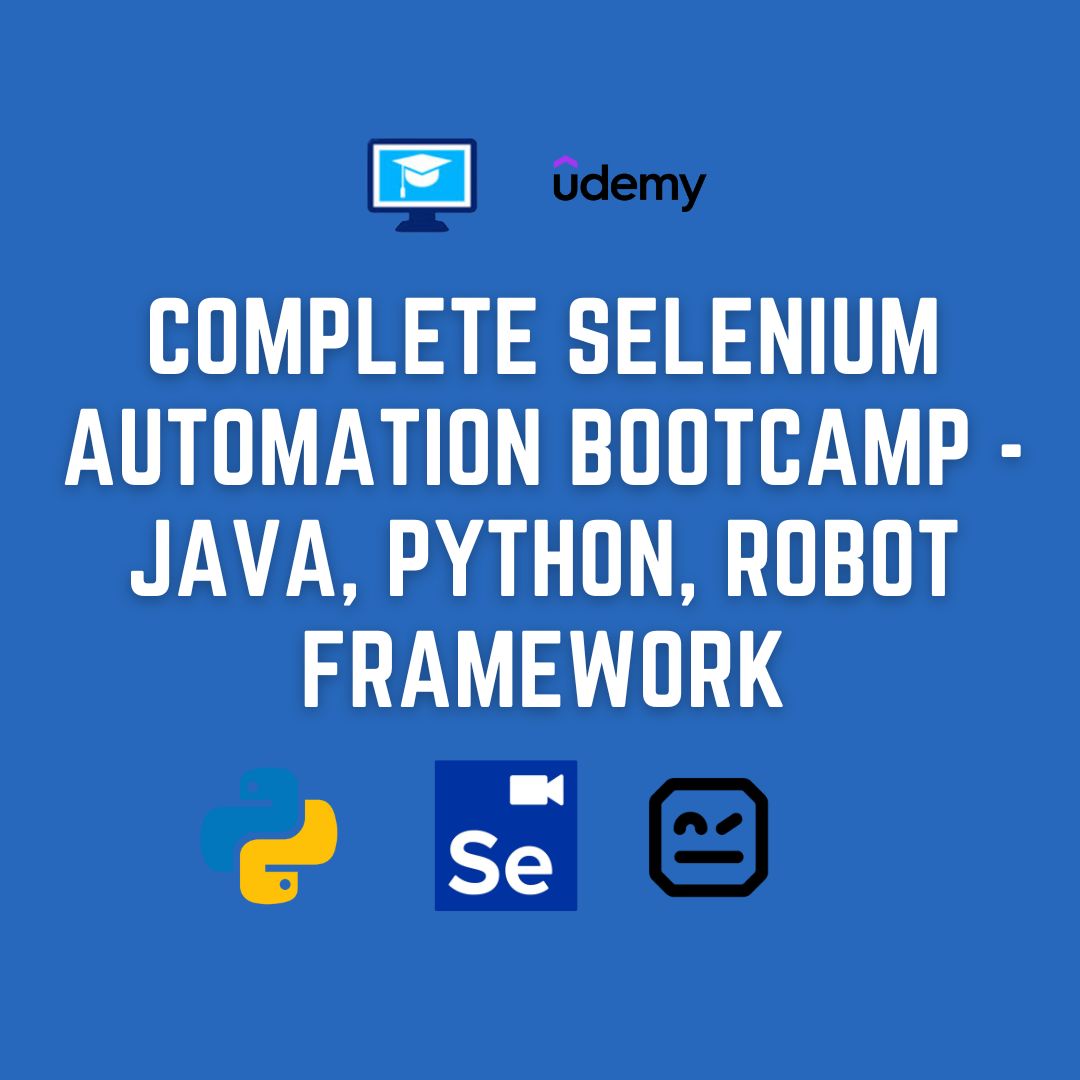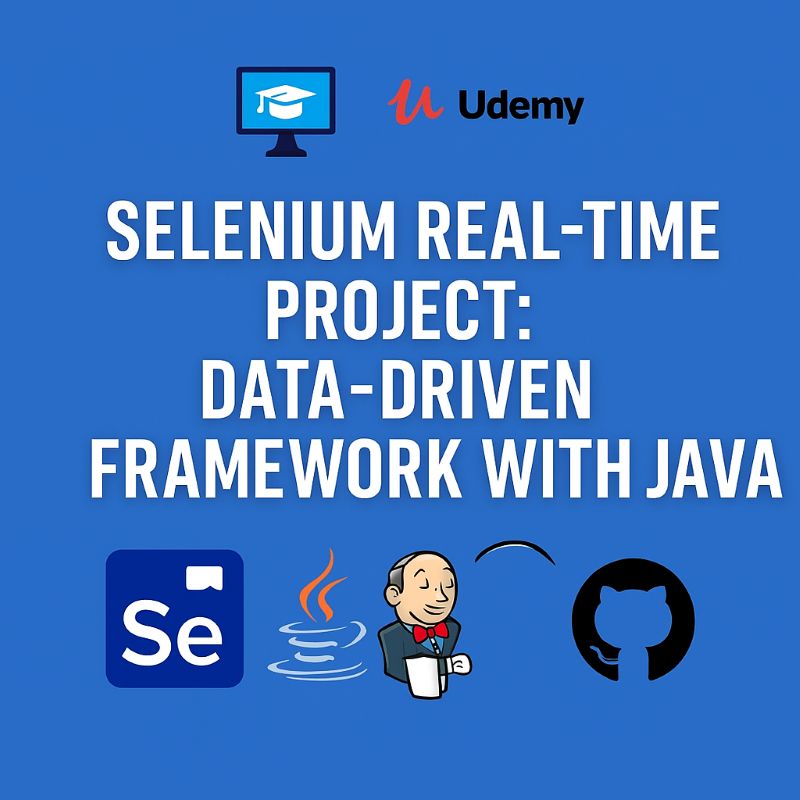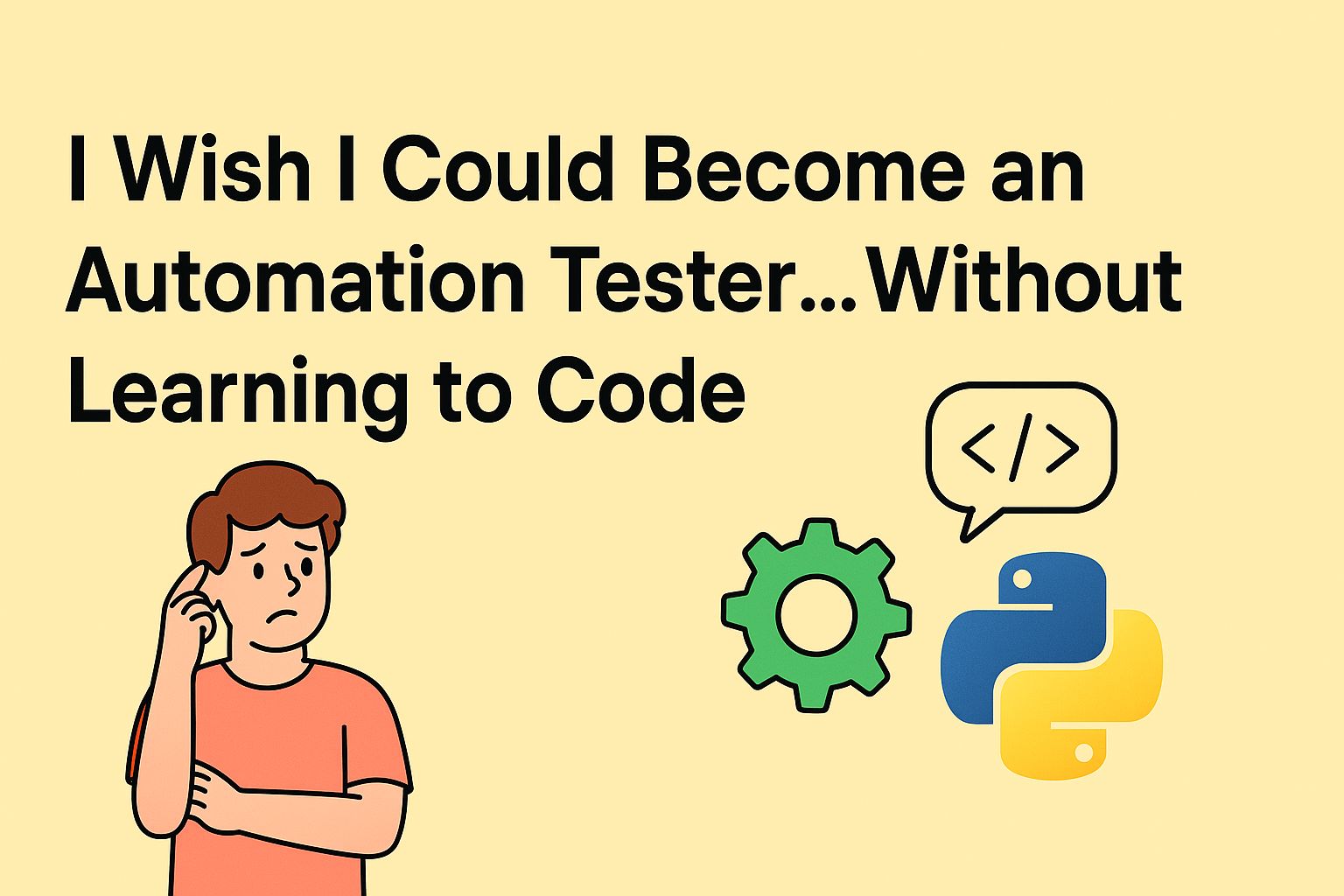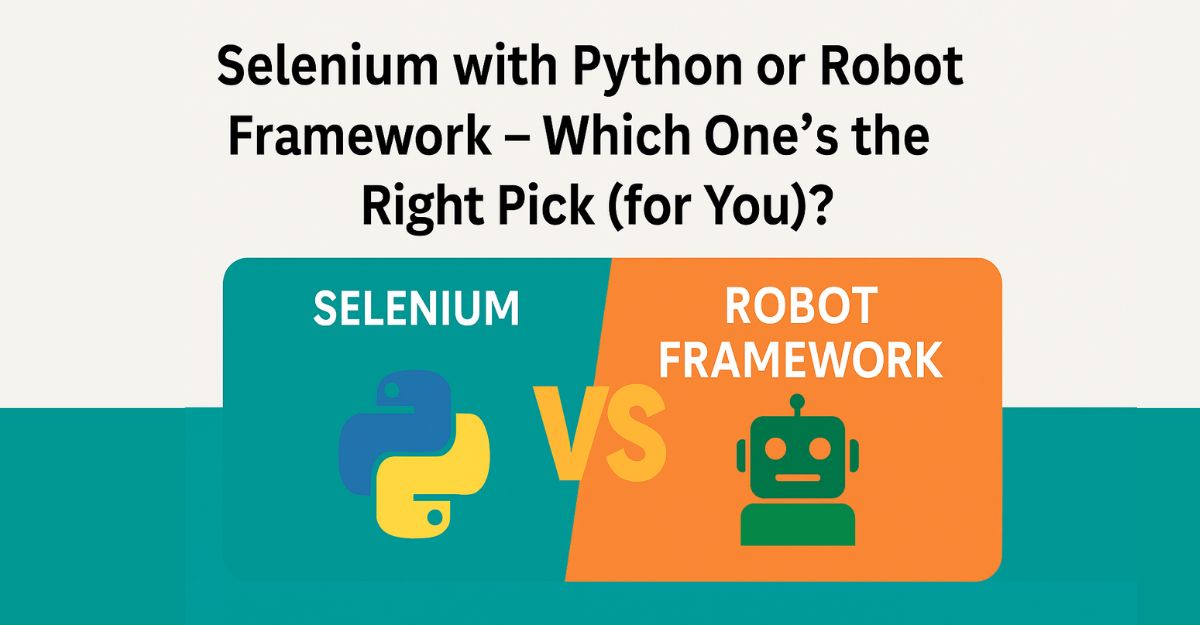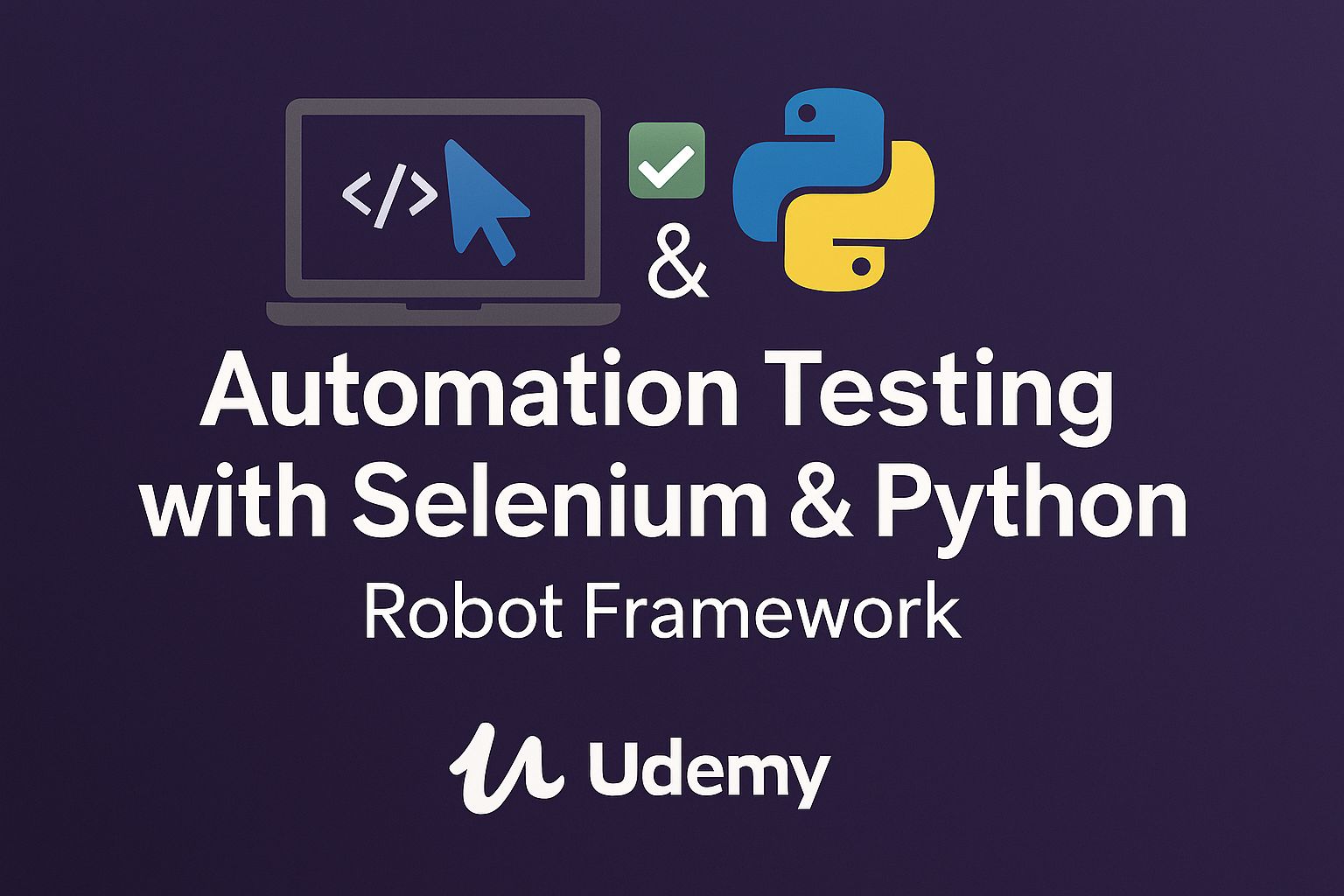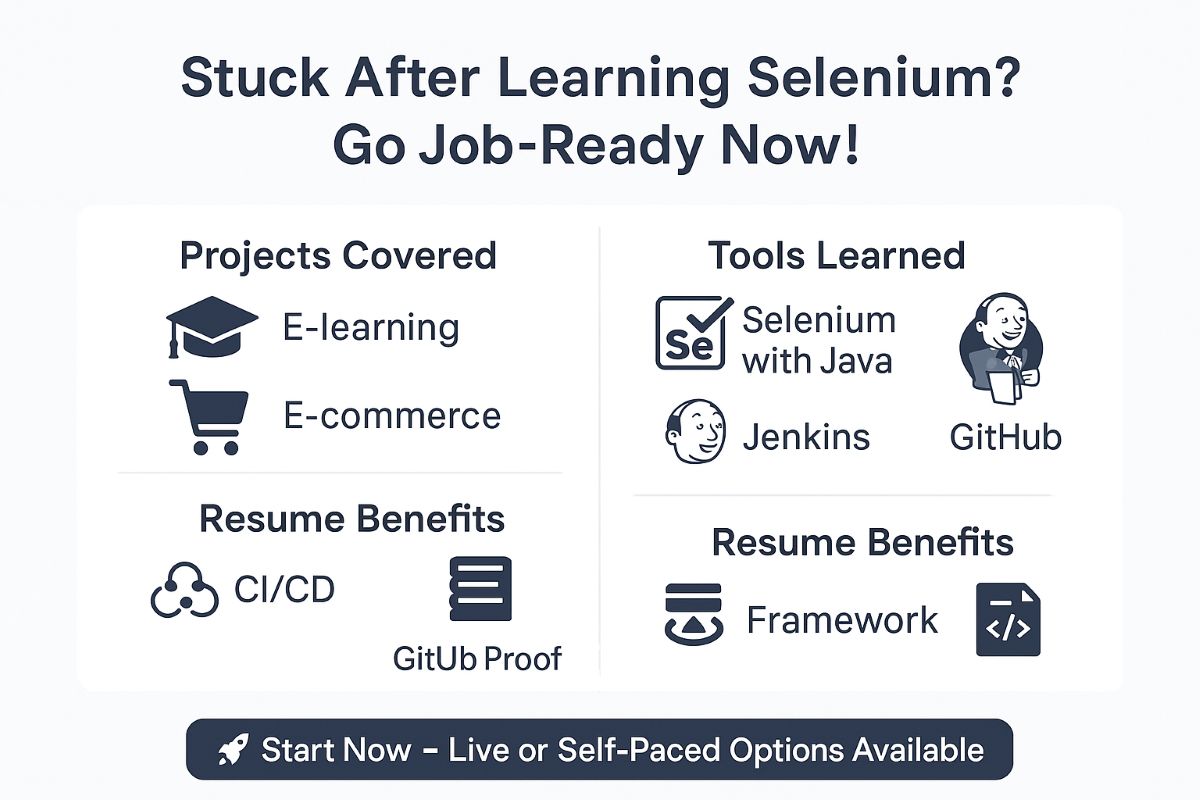Ensuring Correct Page Loads in Selenium Python: A Must-Know Skill for Testers
In automation testing, confirming that a webpage has loaded correctly is essential. One of the most effective ways to achieve this is through page title assertion in Selenium Python. A well-structured title assertion allows QA engineers to verify that the application directs users to the right page and provides meaningful feedback if discrepancies occur.
If you’re aiming to sharpen your automation testing expertise, mastering page title assertion in Selenium Python is crucial!
Why Should You Assert Page Titles?
✅ Confirms Correct Navigation – Ensures users reach the intended page.
✅ Enhances Test Reliability – Helps identify misdirected page loads.
✅ Maintains Application Consistency – Detects any unexpected UI or content modifications.
✅ Critical for Regression Testing – Validates smooth transitions in automated test workflows.
During test automation, an incorrect page title may signal a broken link, an unintended redirection, or a navigation flaw. With Selenium Python, testers can enhance their test reliability by ensuring failures only occur when a genuine issue exists.
Steps to Assert Page Titles in Selenium Python
The process is simple and effective:
1️⃣ Initialize the WebDriver
2️⃣ Navigate to the Desired Webpage
3️⃣ Extract the Current Page Title
4️⃣ Compare it with the Expected Title
Here’s how you can validate page titles in Selenium Python:
from selenium import webdriver
# Launch WebDriver
driver = webdriver.Chrome(executable_path="path_to_chromedriver")
# Open the Target Website
driver.get("https://www.qaonlinetraining.com")
# Define Expected Page Title
expected_title = "Mastering Page Title Assertion in Selenium Python"
# Fetch the Actual Page Title
actual_title = driver.title
# Perform Assertion
assert actual_title == expected_title, f"Test Failed! Expected: {expected_title}, Got: {actual_title}"
print("Test Passed! Page title is correct.")
# Close the Browser
driver.quit()
🔹 If the expected title matches the actual title, the test passes.
🔹 If they don’t match, the script provides an error message for debugging.
Handling Dynamic Page Titles in Selenium Python
Some web pages load titles dynamically, meaning the title may not be immediately available when the page loads. To ensure stability, use explicit waits before performing assertions:
from selenium.webdriver.support.ui import WebDriverWait
from selenium.webdriver.support import expected_conditions as EC
# Wait for the Correct Title to Load
wait = WebDriverWait(driver, 10)
assert wait.until(EC.title_is("Mastering Page Title Assertion in Selenium Python")), "Title assertion failed!"Best Practices for Page Title Assertion
✅ Leverage Explicit Waits – Ensures the page title is fully loaded before validation.
✅ Combine with URL Assertions – Strengthens overall test accuracy.
✅ Use Configuration Files for Titles – Avoids hardcoding expected values.
✅ Keep Tests Updated – UI changes may alter page titles, requiring periodic script adjustments.
Expand Your Knowledge!
Want to deep dive into page title assertion in Selenium Python with practical examples?
Check out the complete tutorial here 👉 Mastering Page Title Assertion in Selenium Python
By incorporating these techniques, you can improve your test automation workflow and make your Selenium Python scripts more reliable and efficient! 🚀