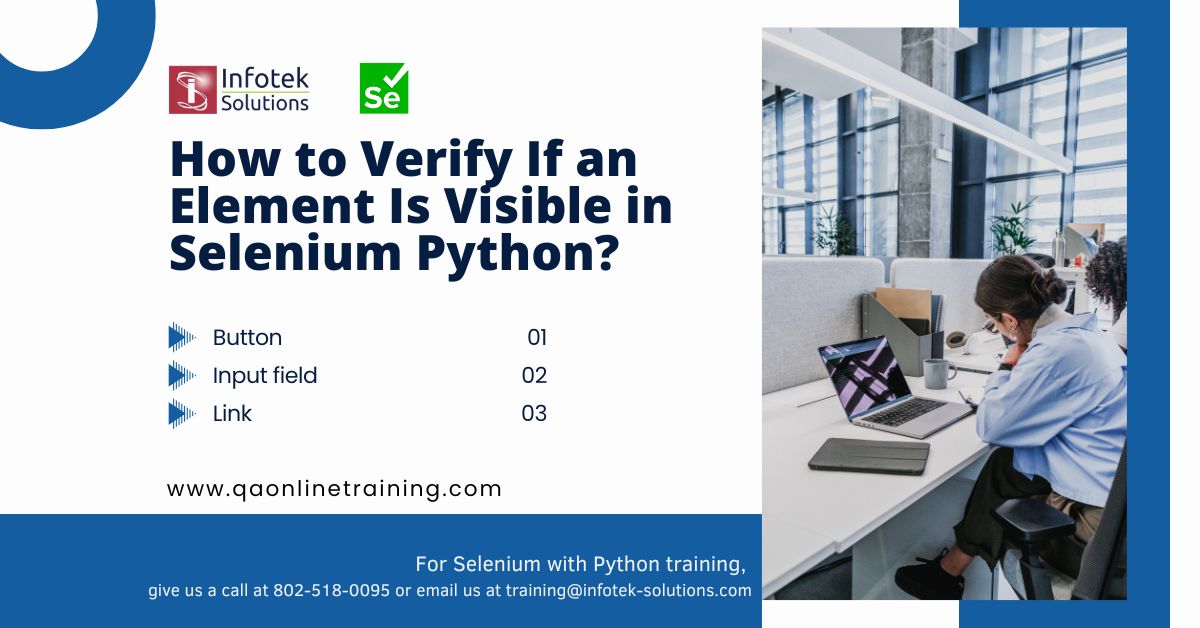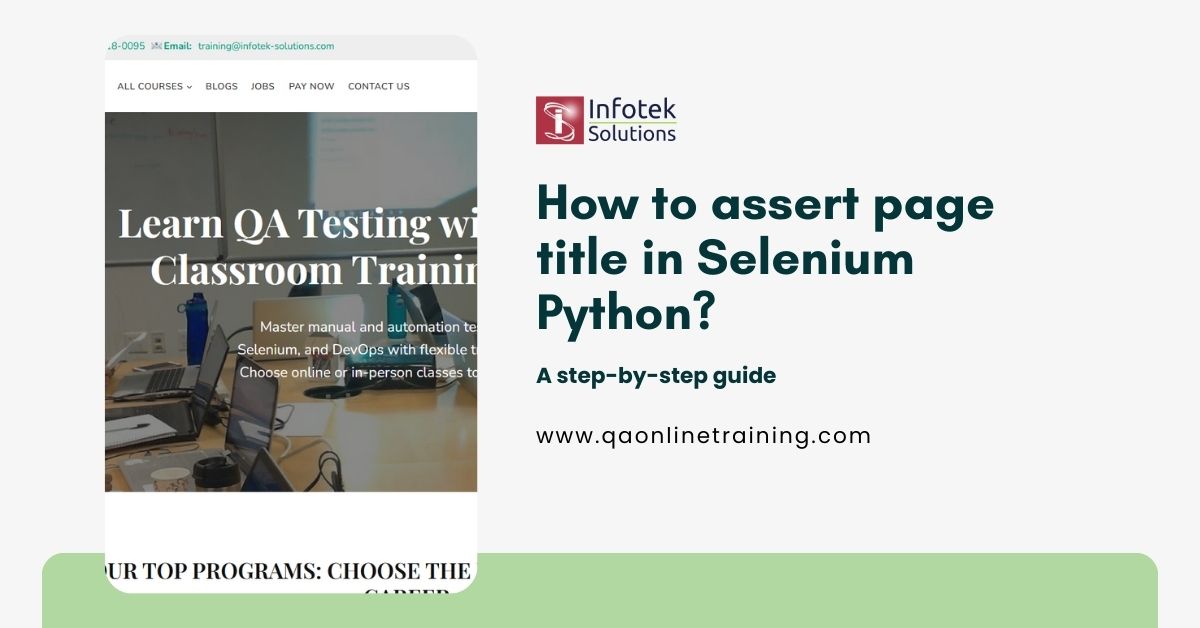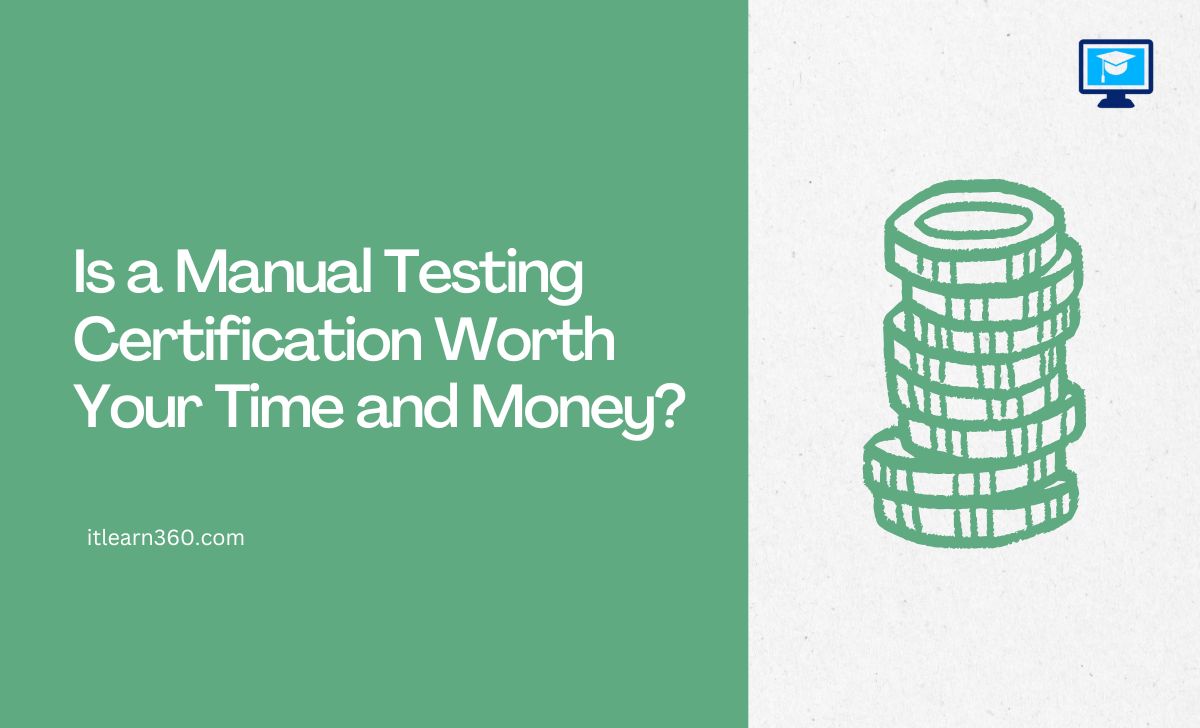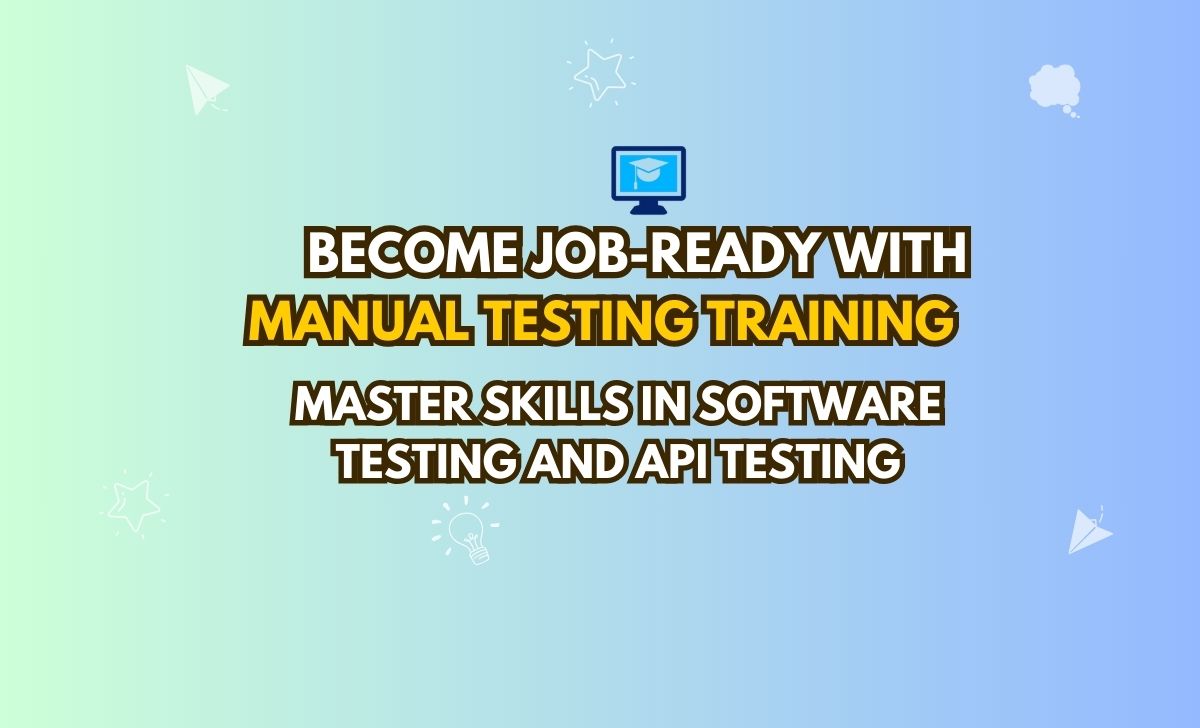Introduction
In the digital age, where we rely on emails, messages, and websites daily, cybercriminals have become more creative. One of the most common threats is phishing attacks. It is essential for beginners to understand phishing and learn how to protect themselves in order to stay safe online. This blog explains phishing attacks and gives you helpful advice on how to avoid them.
What Are Phishing Attacks?
Phishing is a type of cyberattack in which individuals impersonate trusted entities in order to obtain confidential information such as passwords, credit card details, or personal data. For example, you might receive deceptive emails, messages, or fake websites designed to trick users into revealing their details. For example, you might receive fake websites designed to trick users into revealing their details.
How Phishing Attacks Work
- The Bait: Attackers create a fake message or website.
- The Hook: The victim interacts with the fake content (e.g., clicking a link or sharing credentials).
- The Catch: The attacker gains unauthorized access to sensitive information.
In 2022, cybercriminals sent fake subscription renewal emails to get login credentials for a popular streaming service.
Types of Phishing Attacks
- Email Phishing: Fraudulent emails mimicking trusted brands.
- Spear Phishing: Targeted attacks on specific individuals or organizations.
- Whaling: Phishing aimed at high-level executives.
- Smishing: Phishing via SMS.
- Vishing: Phishing via voice calls.
- Pharming: Redirecting users to fake websites through malware.
Signs of a Phishing Attack
- Suspicious email addresses (e.g., john.doe@bank-secure.com).
- Spelling and grammar mistakes.
- Unusual urgency or threats (“Act now, or your account will be locked”).
- Links that don’t match legitimate URLs.
- Requests for sensitive information.
How to Protect Yourself from Phishing Attacks
- Verify the Sender: Double-check email addresses and links.
- Avoid Clicking Unverified Links: Hover over links to see where they lead.
- Use Anti-Phishing Tools: Browser extensions and software can help.
- Educate Yourself and Others: Training can reduce human error.
- Secure Your Accounts: Enable multi-factor authentication (MFA) wherever possible.
Steps to Take If You Are a Victim of Phishing
- Change Your Passwords: Start with compromised accounts.
- Scan for Malware: Use antivirus tools to detect and remove threats.
- Report the Attack: Notify your IT team or report to organizations like the FTC.
- Monitor Your Accounts: Check for unauthorized transactions or activity.
Why Awareness Is Key
Phishing thrives on ignorance. It is important for beginners to stay informed about the latest cyber threats. ITLearn360 offers courses tailored for beginners to help you strengthen your online defenses.
https://www.itlearn360.com/courses/cyber-security-academy
Conclusion
Phishing attacks are one of the most common cyber threats, but they can be prevented with the correct knowledge and precautions. If you know what to look for and take precautions, you can avoid cybercriminals. Ready to level up your cybersecurity skills? Explore ITLearn360’s beginner-friendly courses today!