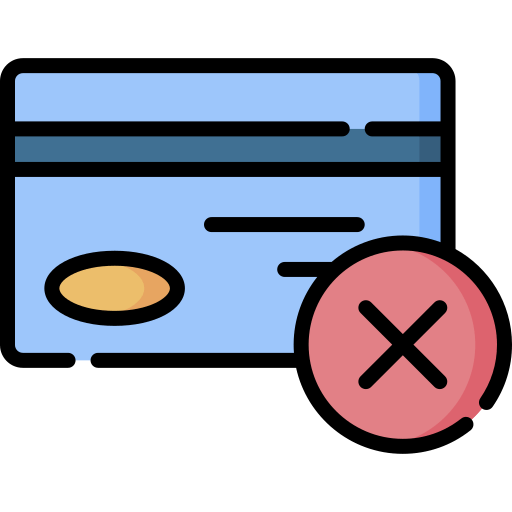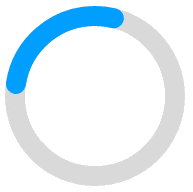Frequently Asked Questions
ITlearn360.com offers instructor-led online live sessions and classroom-based corporate trainings and bootcamps for various courses and certifications to the learners.
@ITlearn360.com, we have an instructor community of industry professionals who are working in leading organizations and are veterans in their respective fields. These experts belong to various industries and are willing to share their talent with learners like you.
Yes, the classes @ITlearn360.com are conducted through online video streaming where there is two-way communication between users and instructors. The users can speak by using a microphone, chat by sending a message through a chat window and share their screens with an instructor. For better understanding, users also get recorded video of the class.