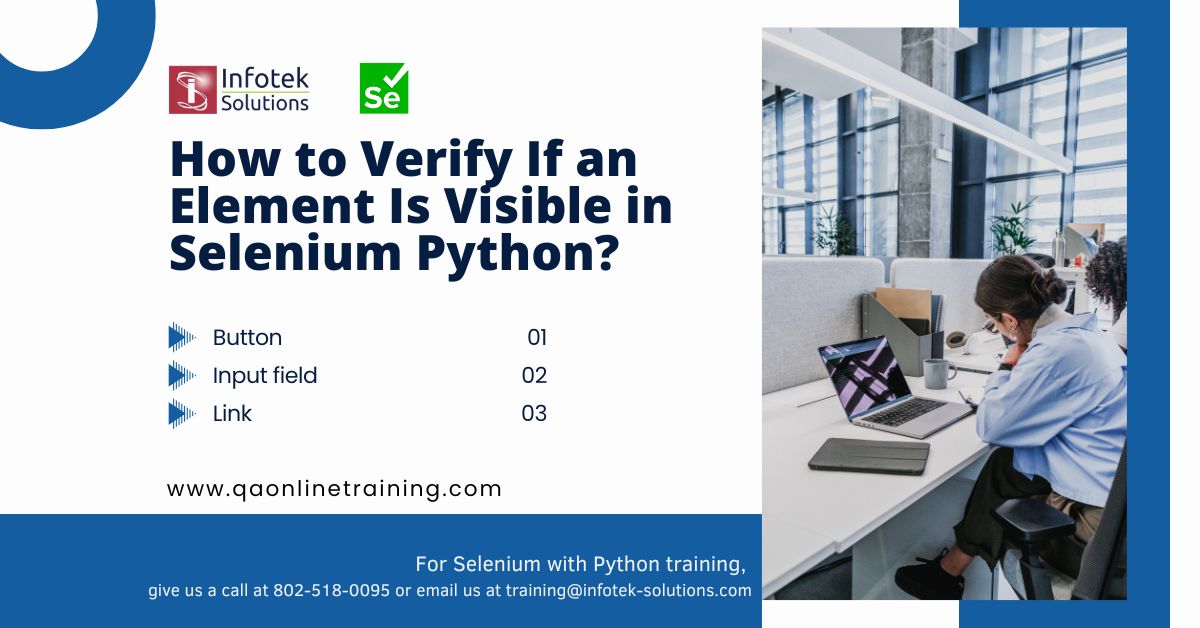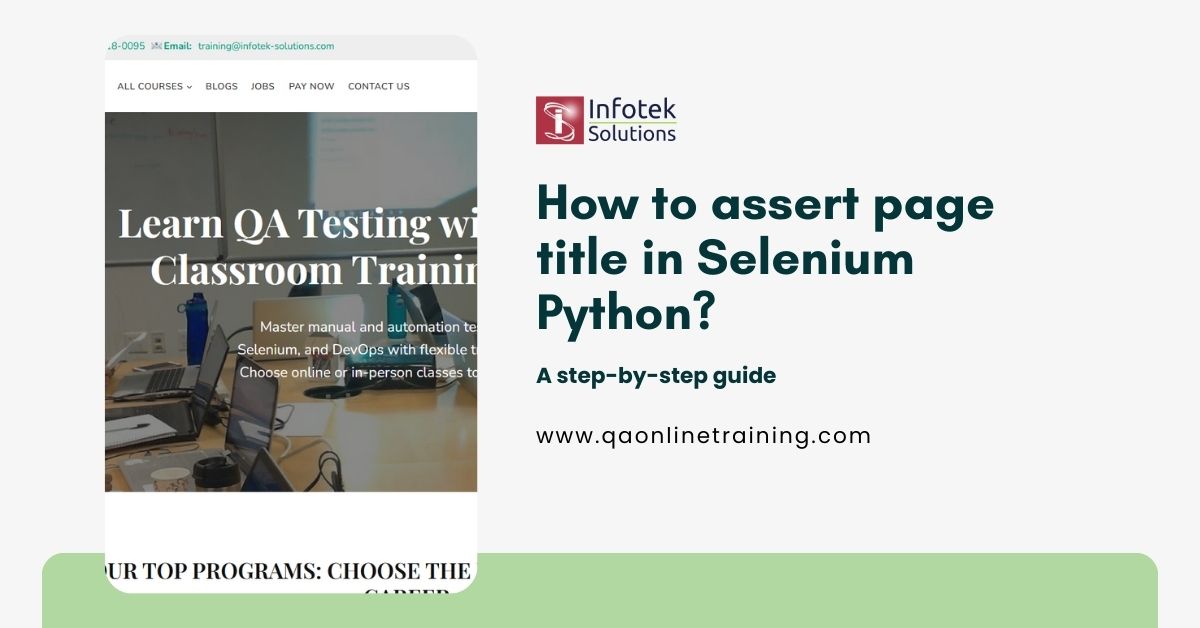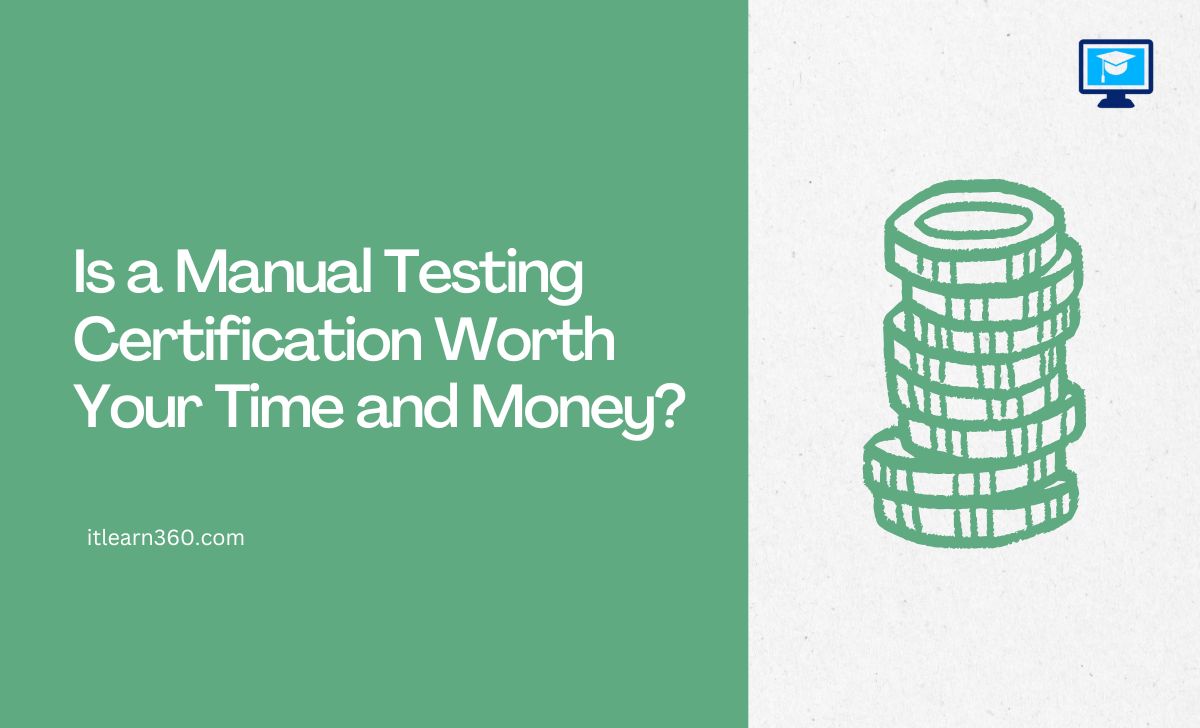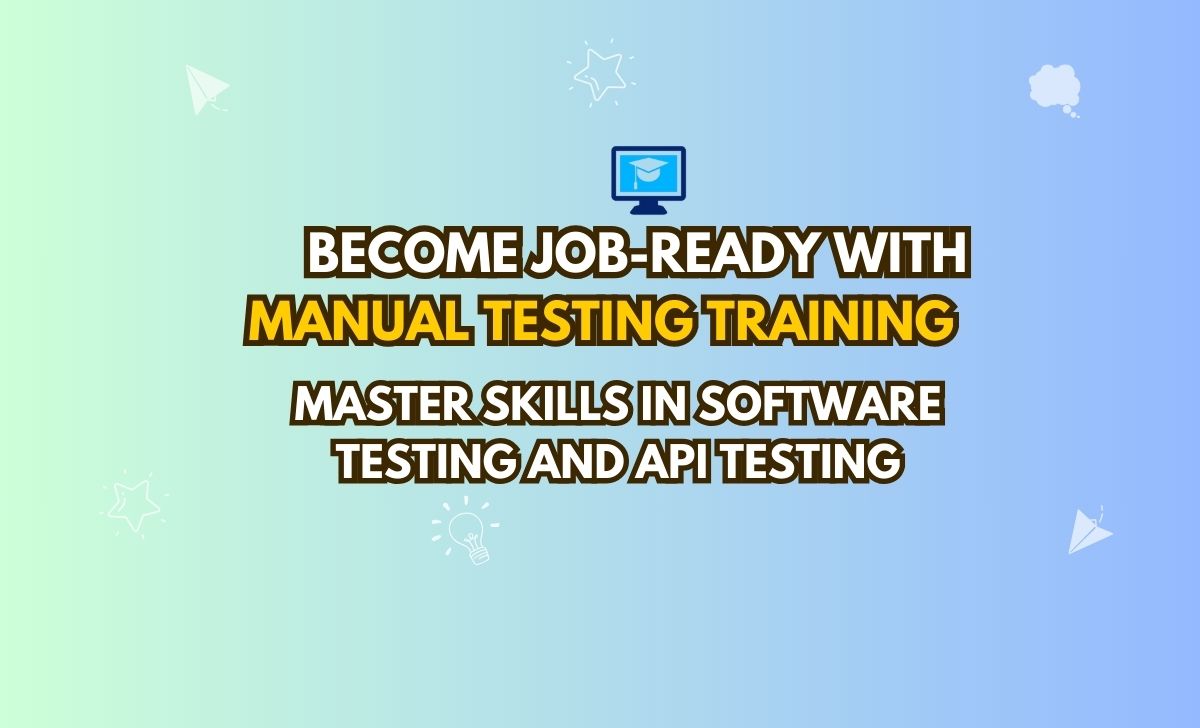Introduction: Cybersecurity Risks Are No Joke!
Imagine this: you’re sipping your morning coffee, scrolling through emails, when suddenly—BAM!—you realize someone hacked your account. Your heart races faster than your Wi-Fi. How did this happen? The answer is that there is a lack of cybersecurity risk management.
But hey, don’t freak out! This guide will help you understand how to keep your digital life safe without making your brain overheat, whether you’re a tech newbie or just starting to dip your toes into cybersecurity.
Let’s dive in—no hacker-proof wetsuit needed!
What is Cybersecurity Risk (And Why Should You Care)?
Cybersecurity risk is just a way of saying, “What could go wrong with my digital stuff?” It is about all the negative things that could happen if cyber villains get their hands on your data.
Real-Life Scenarios:
- Phishing Attacks: That email from “Prince Rich of Nigeria”? Yeah, it’s fake.
- Ransomware: Like a digital kidnapper, ransomware locks your files and demands money.
- Weak Passwords: Using “password123” is like leaving your front door wide open with a welcome sign.
Fun Fact: In 2017, hackers made billions with ransomware attacks. WannaCry? We all did.
Why Risk Management is the Coolest Superpower
Cybersecurity risk management is your digital superhero suit, think of it as your digital superhero suit. It protects your precious data from villains such as hackers, scammers, and malware.
Why You Need It:
- Save Money: No one likes losing cash to cybercrime.
- Stay Safe: Protect your privacy and personal data.
- Sleep Better: Knowing your digital world is secure feels amazing.
5 Easy Steps to Manage Cybersecurity Risks
Step 1: Know What’s Important
What’s worth protecting in your digital life? For example:
- Your Netflix password (no one’s hijacking your binge-watch plans).
- Your bank account details.
- For businesses, it could be customer data or financial systems.
Step 2: Spot the Risks
Here’s where you play detective. Ask yourself:
- Am I using outdated software?
- Are my passwords weaker than a soggy cookie?
Use tools like vulnerability scanners to sniff out trouble.
Step 3: Tackle the Big Risks First
Not all risks are created equal. Focus on the biggies:
- Unsecured Wi-Fi = 🚨 HIGH ALERT.
- That funny cat meme email? Maybe less urgent (but still sketchy).
Step 4: Bring in the Gadgets
Now, it’s time to tech up:
- Install antivirus software (it’s like hand sanitizer for your devices).
- Use two-factor authentication (2FA) (because one password is so last decade).
- Teach your team (or family) about online safety. Knowledge is power!
Step 5: Stay Vigilant
Cybersecurity isn’t a “set it and forget it” kind of deal. Keep an eye out for:
- New threats.
- Suspicious activity.
- That weird guy asking for your password (just don’t).
Beginner-Friendly Tools to Save the Day
You do not need to be a technical expert to begin managing cybersecurity risks. Here are some easy tools:
- Antivirus Programs: Think Norton, McAfee, or the free ones that get the job done.
- Password Managers: Save your brainpower for trivia night, not remembering 50 passwords.
- Firewalls: The unsung heroes of keeping bad guys out of your network.
Why Cybersecurity Risk Management Can Be Tricky (But Totally Doable)
The Challenges:
- It’s Always Changing: Hackers don’t take vacations.
- People Are Targets: Humans make mistakes—clicking on bad links, oversharing online.
- Limited Resources: Beginners don’t always have fancy tools (but hey, you’ve got this guide!).
The Solution:
Start small. Focus on simple things like making strong passwords and keeping your computer software up-to-date. Even superheroes started as sidekicks!
How ITLearn360 Makes You a Cyber Pro
At ITLearn360, we help people who are new to cybersecurity become experts. From easy-to-follow courses to real-world tools, we ensure you are ready to handle whatever the internet throws at you.
Want to learn about managing risks like a pro? We’ve got you covered, without the tedious lectures or technical jargon.
Conclusion: Go Be a Cybersecurity Rockstar
Cybersecurity risk management may appear to be a serious matter, however, it does not necessarily have to be a tedious task. By taking simple steps like updating your passwords, using antivirus tools, and staying alert, you will be ahead of the curve.
So what are you waiting for? Get ready, keep your devices safe, and take ITLearn360’s classes to become the hero your devices need. The internet is counting on you!