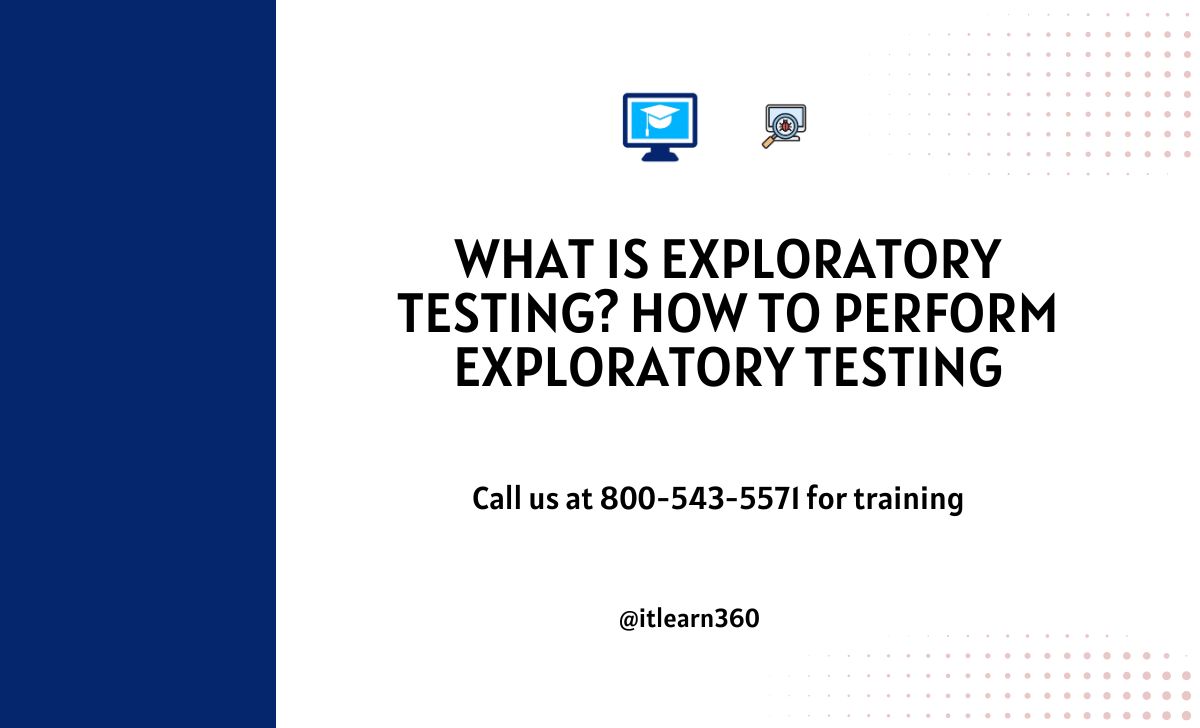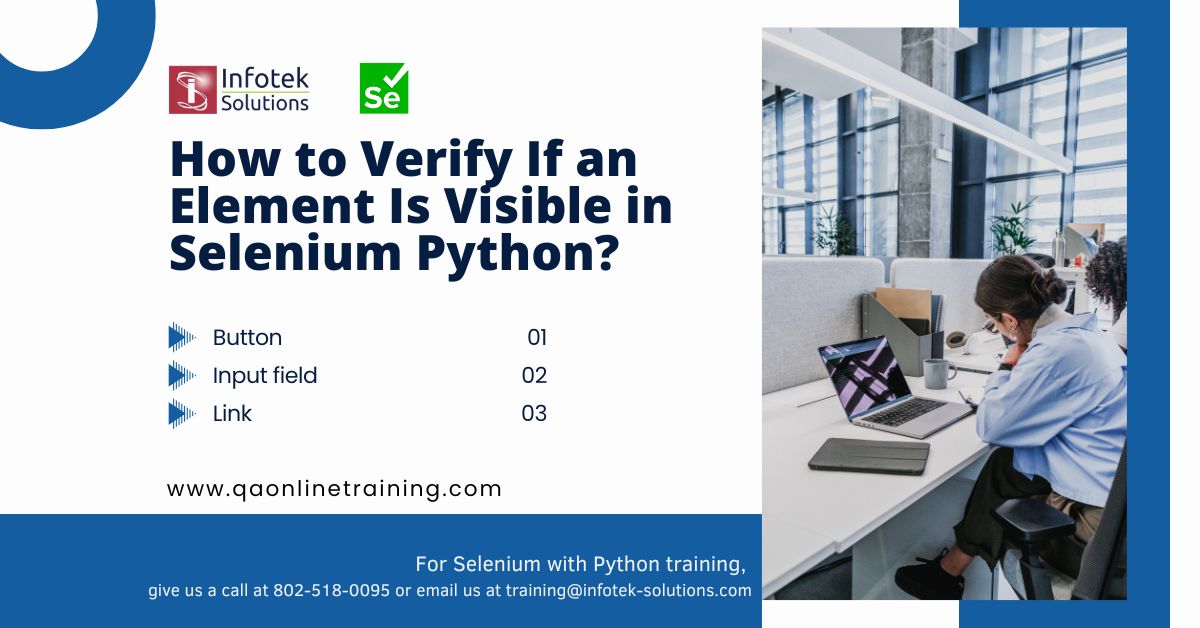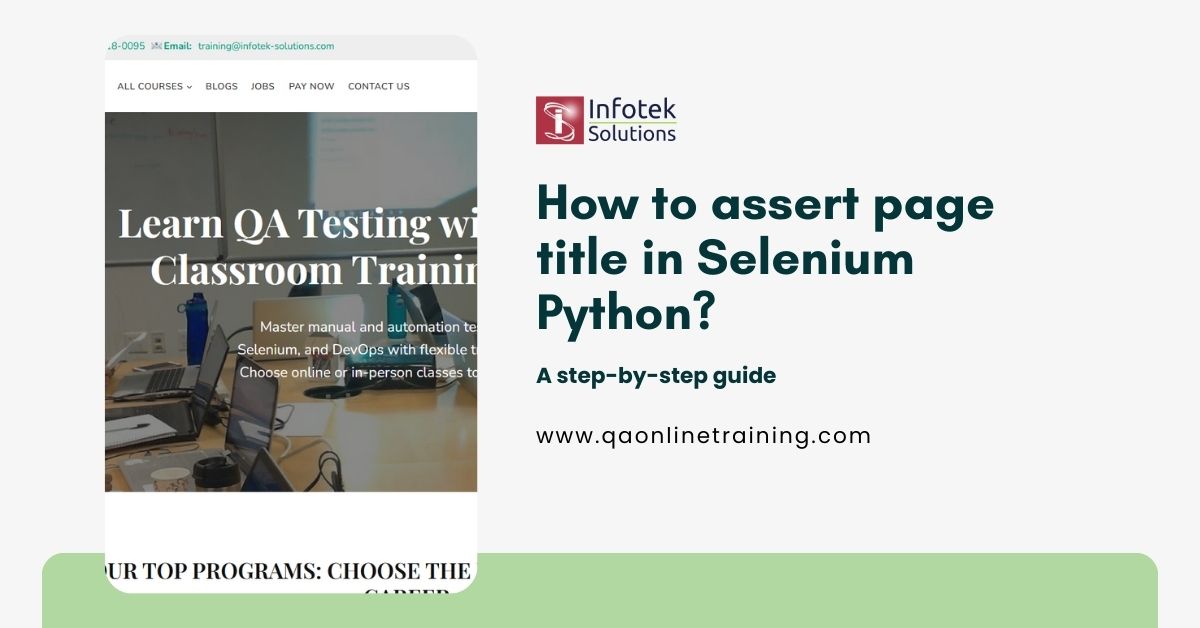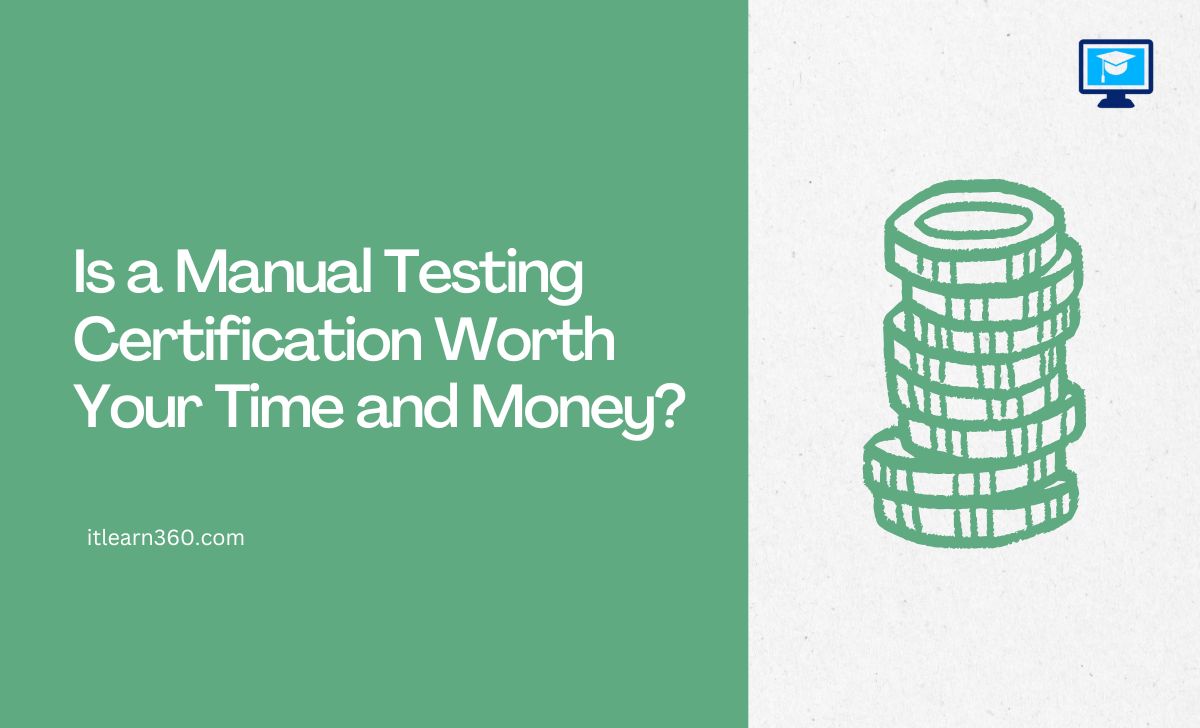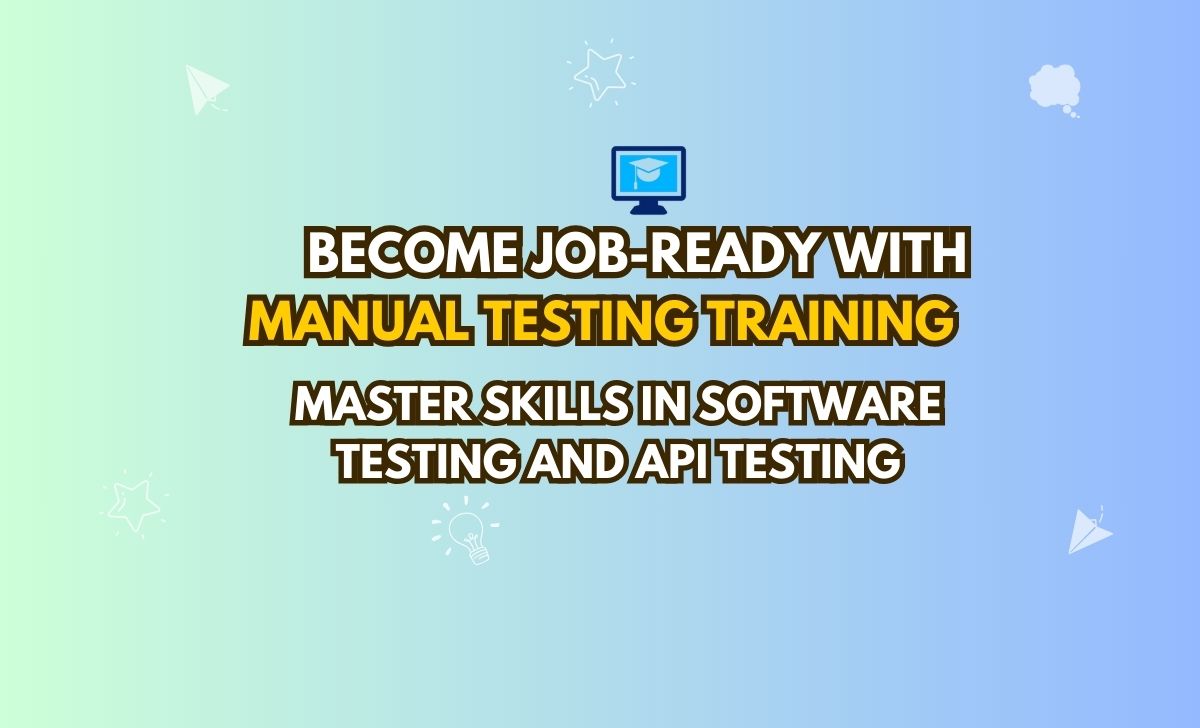Introduction: Testing Software Like Exploring an Island
Imagine you arrive at a mysterious island without a map. As you explore, you will find hidden treasures, dangerous traps, and fascinating pathways. This is the purpose of exploratory testing. It’s a journey into software that finds bugs, usability issues, or unexpected behavior.
Exploratory testing is a type of testing that is dynamic, flexible, and intuitive. It’s where your detective side comes out. Let’s look at how to do it well while keeping things simple.
What is Exploratory Testing?
Definition: Exploratory testing is an approach where testers interact with the software without following predefined scripts in order to discover issues.
Fun Example:
It is like downloading a new app and exploring the app to figure out its features without reading the user manual. You tap on buttons, swipe screens, go back and forth, and see what works and what doesn’t. That is an illustration of exploratory testing in action.
This testing method relies entirely on your creativity, curiosity, and critical thinking to uncover hidden bugs.
Key Principles of Exploratory Testing
1. Understand the Mission
Before you start, please understand the purpose of your testing. Are you focusing on functionality, usability, or security?
Example:
Like going to a shopping mall, you need to know if you’re looking for deals (functional testing) or checking out the design (usability testing)
2. Think Like a User
Put yourself in the user’s position. Test as if you’re the customer using the software for the first time.
Example:
If you’re testing out an online shopping app, try looking for products, adding them to your cart, and checking out like a real person would.
3. Stay Curious
Exploration is driven by curiosity. Ask questions like:
- What happens if I click this?
- Can I break this feature?
- What if I use invalid data?
Example: - Imagine a kid playing with a new toy, pushing buttons, twisting knobs, and even dropping it to see what happens.
4. Document Findings
Keep an eye on what you test and what problems you find. This assists developers in resolving issues and ensures no omissions occur.
Example:
Think of an archaeologist collecting every artifact they discover. Each finding reveals a story and contributes to the larger picture.
How to Plan and Perform Exploratory Testing
Step 1: Set the Scope and Objectives
Find out what you’re testing and what it means to be successful. For instance, you could test a website’s login page.
Step 2: Learn the Basics of the Software
Learn about the software’s main functions and what users want.
Example:
It is like before visiting a new park, check the map to find where the entrances and exits are.
Step 3: Start Exploring
Interact with the software freely. Test the limits by clicking buttons, entering invalid data, and navigating menus—test the limits!
Example:
Testing a travel booking site? Try booking a flight with a date that is not current or using a credit card that is not valid.
Step 4: Use Techniques Like Session-Based Testing
Set up time slots (for instance, 30 minutes) to test certain capabilities or scenarios. You can also use mind maps to visualize your exploration path.
Step 5: Record Results
Log bugs, observations, and feedback. Use screenshots or videos to help explain things.
Example:
If the “Submit” button doesn’t work, take a screenshot and record the steps to fix the issue.
Fun Examples of Exploratory Testing in Action
- Discovering a Hidden Easter Egg:
- While testing a game, you may discover a secret level by clicking on an unusual spot.
- Finding Usability Flaws:
- When you’re testing a banking app, you realize the “Transfer Funds” button is hidden under confusing menus.
- Breaking the System:
- When using a booking platform, you enter the number of passengers into the booking platform and crash the site.
Challenges in Exploratory Testing and How to Overcome Them
- Staying Focused: It’s easy to lose track while exploring.
Solution: Use session-based testing to stay organized. - Documenting Findings: With no predefined steps, documenting can feel overwhelming.
Solution: Take notes and screenshots as you go. - Repeating Tests: It’s hard to recreate issues discovered intuitively.
Solution: Record exact steps when you find a bug.
How Structured Training Helps You Master Exploratory Testing
Structured training programs equip you with:
- Practical Techniques: Learn how to organize your exploration and think creatively.
- Real-World Scenarios: Practice testing real software to uncover hidden issues.
- Tools for Documentation: Get familiar with tools like JIRA and TestRail for tracking bugs and observations.
Whether you are new to testing or want to improve your skills, training provides the foundation for success in exploratory testing.
Call-to-Action: Master Exploratory Testing Today!
Are you ready to think out the box and uncover the secrets of software? Join our training programs for Manual Testing or Automation Testing to improve your exploratory testing skills.
Explore our courses today and start your journey toward becoming a skilled software tester!
https://www.itlearn360.com/career-paths/master-of-manual-testing
https://www.itlearn360.com/career-paths/master-of-automation-testing